Adding MFA Methods and Single Sign-On Features
Your security info is used for both MFA and for password resets.
Security Info
Security info can be updated at https://myaccount.msoe.edu
- Add more methods! Don’t lose access to your account…
- Check your default method
- Security: if you lose a device
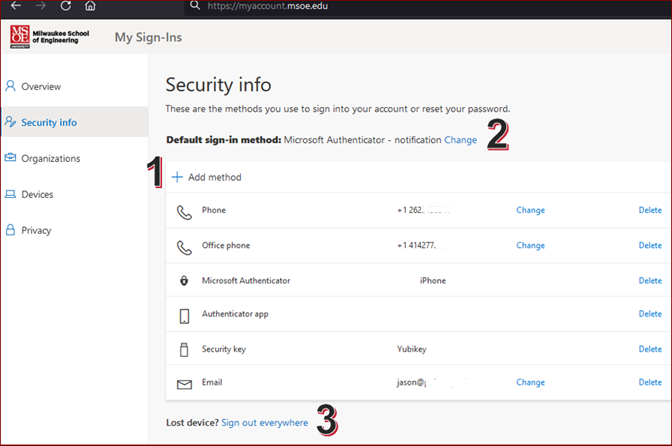
Security Info – What Methods Do I Need?

Single Sign-On Login Page Features
To change your password:

To use an alternate MFA method during login:

Security Tip: Never login to a prompt from unknown source.
Stay signed in?

Microsoft Authenticator App
Allow Notifications in iOS/Android for quick approval:

Location of password codes, and other features in Microsoft Authenticator app.

Related Articles:
Using Hardware Keys (Yubikeys) - https://helpdesk.msoe.edu/support/solutions/articles/1000052330-using-hardware-keys-yubikey-with-mfa-and-password-recovery
Related Documents:
See "Add Authenticator App as MFA Method from your mobile device" attached.