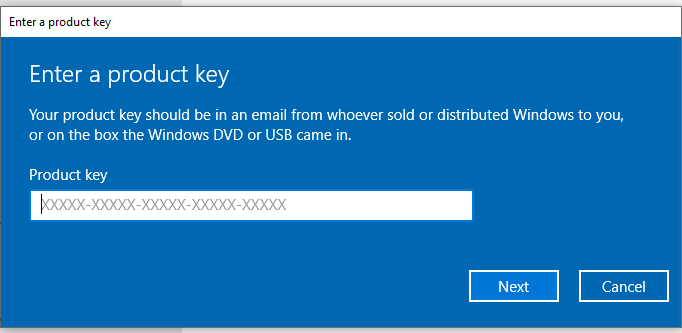Fixing Windows Activation
After graduation laptop processing, sometimes Windows will not properly find the product key from the computer's motherboard, so you will see a watermark telling you to activate Windows. Here's how to fix that.
Getting the Windows License Key
Open Command Prompt and run the following command, which will return the Windows license key.
wmic path SoftwareLicensingService get OA3xOriginalProductKey
You can paste this command into Command Prompt by right clicking in Command Prompt, after copying it from here.
Activating Windows
Open Settings, and search for Activation in the search box. You should find this screen:
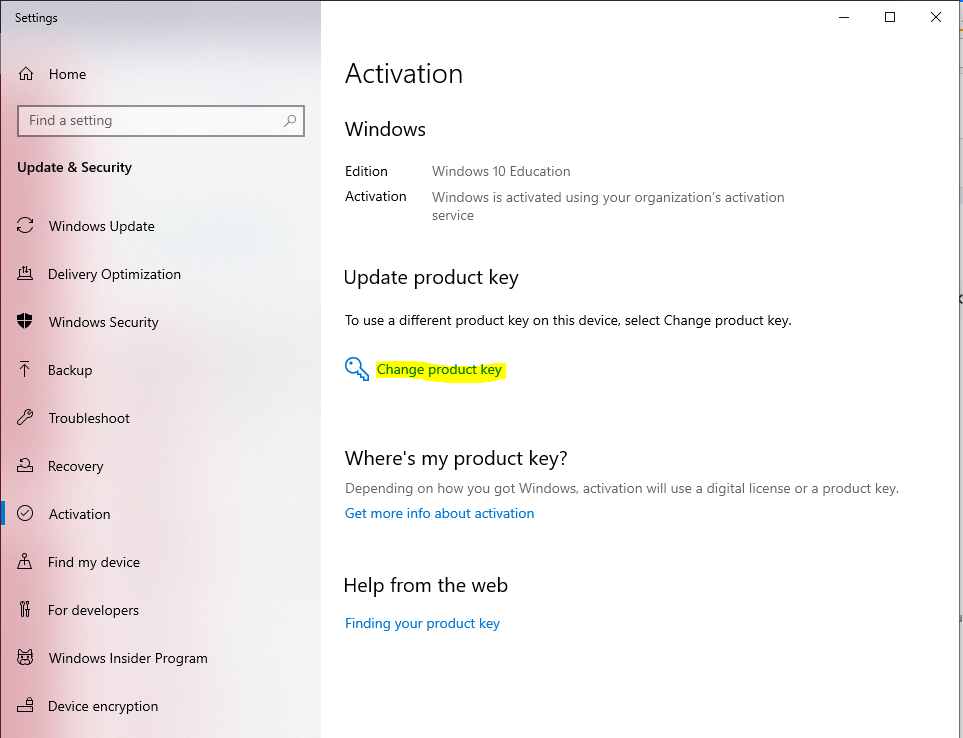
Select the Change product key option (highlighted above) which will bring up a prompt to enter the key (below). You can copy it from the Command Prompt using the Control + C keyboard shortcut, and paste it in here.